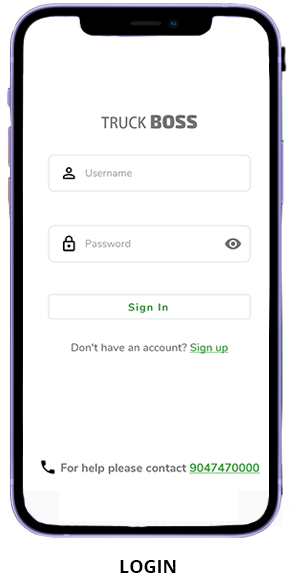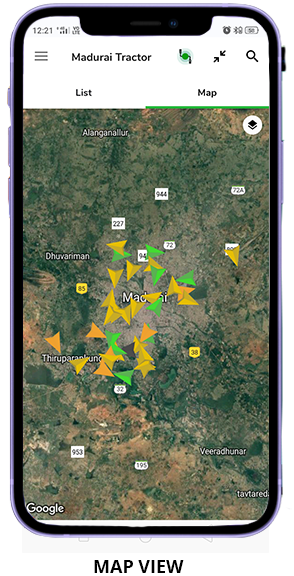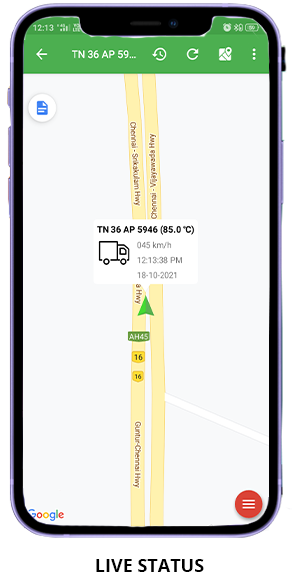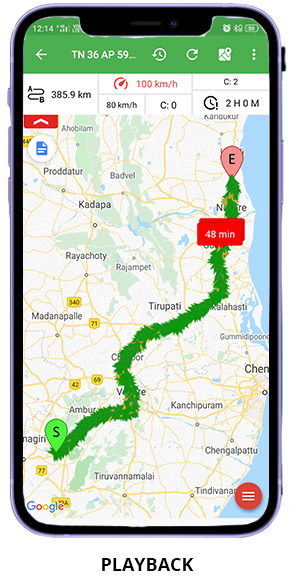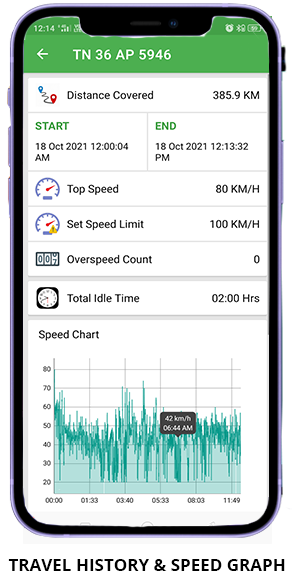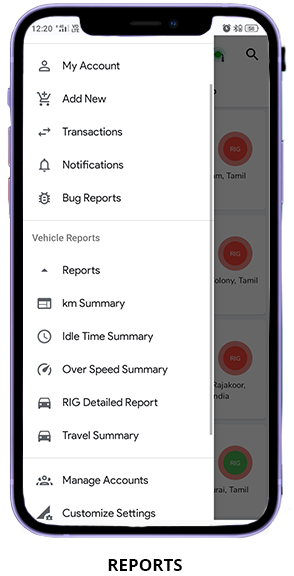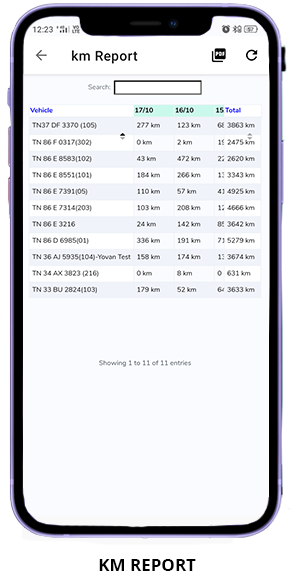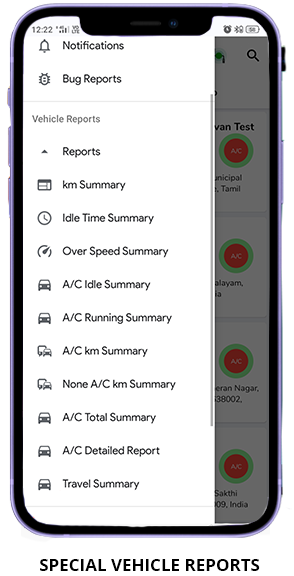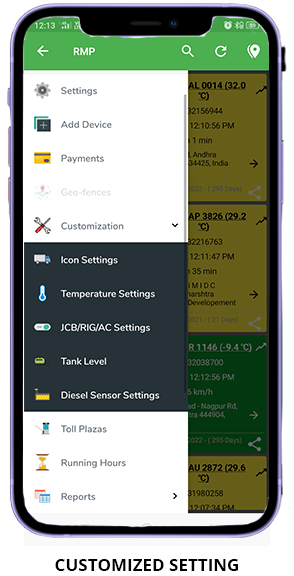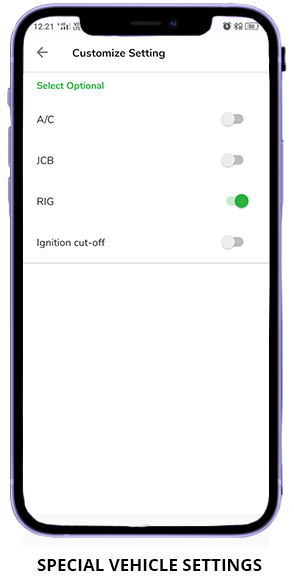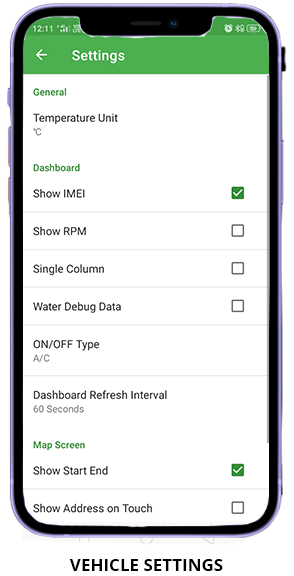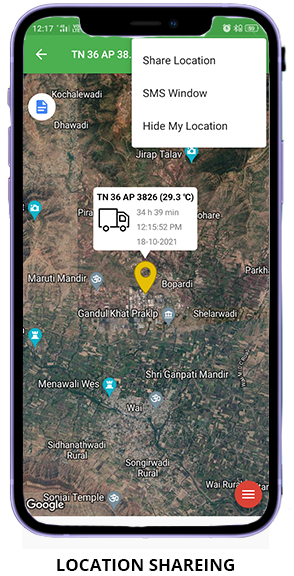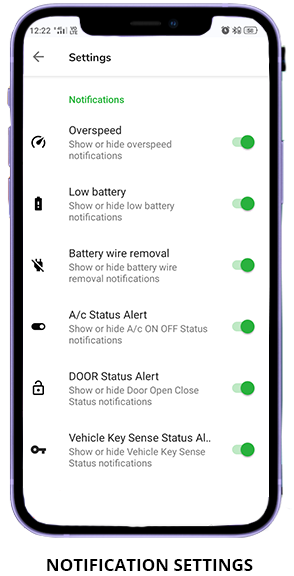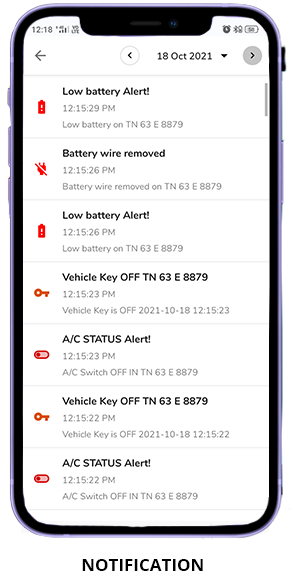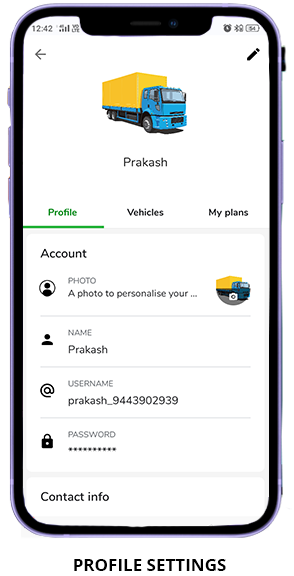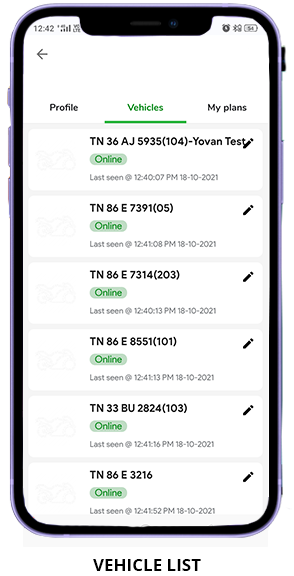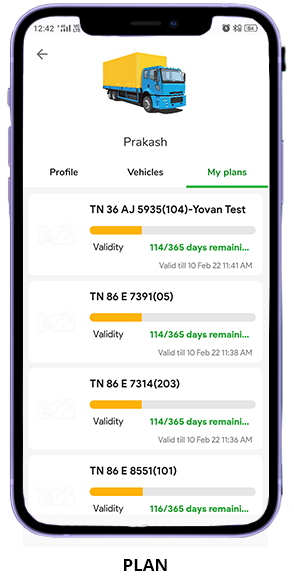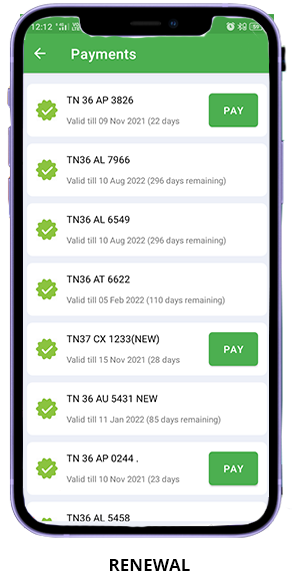Truck Boss
TRUCK GPS TRACKING MADE SIMPLE With the Truck Boss app, owners can accurately monitor the current condition, location and the function of the vehicle to ensure that their customers deliver products safely and in a timely manner owner can monitor 24/7 live tracking of the vehicle and also monitor, control the temperature, water level monitoring, Rig sense, air conditioner sense and many more features of vehicles. All of this information has been stored and can be retrieved by vehicle owners when needed. It also helps to explore it in the future.
Air Conditioner (A/C) Monitoring and cut off
- This feature helps Car taxi owners to monitor their A/C vehicle status on a daily basis and feature makes it easy to handle both A/C and non A/C trips.
- The Owner can turn A/C – on/off from his mobile and prevent misuse of A/C.
- If A/C is running in idle condition , the owner will get an alert . Using A/C reports , the owner can know the A/C ride and Non A/C ride travel (Km).
- A/C running – ON or OFF status
- A/C enabled or disabled
- A/C Travel Report in Excel and PDF
- Idle A/C running Alerts to owner
- Live Temperature of A/C

Ignition cut off

- The vehicle’s ignition can be cut offusing the app- in case of any emergency such as theft or moved unauthorized.
- TRUCK BOSS notifies you in case of theft via alarm notification If vehicle ignition is turned on by any means or vehicle moved out of safety circle by any means such as towing,pushing or pulling.
Temperature monitoring
- This is used in transporting perishable goods like frozen foods, dairy and medicines that are critical to be stored and transported with specific temperatures.
- Users get temperature chart and alerts in case of temperature cross high and low set values.
- Live temperature can be monitored, and history log can be downloaded for the travel trip.
- Live Temperature Monitoring
- High temperature alert
- Low Temperature alert
- Report in Excel and PDF for Travel with Temperature log
- Alerts to customer and Owner can be configured
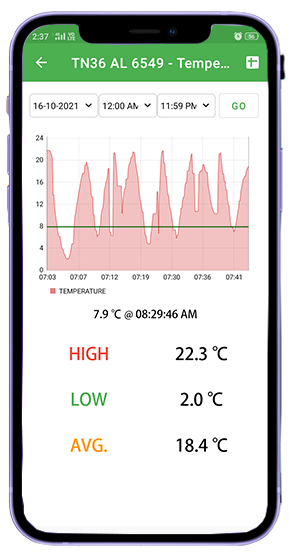

Water level monitoring


- Used in public and private water distribution tankers, where the transported water needs to be accounted and billed to the operator / owner.
- Water tanker truck owners can find out the full details of how much water was delivered – when& wherethrough this facility and reports can be generated for billing.
- Live water level in tank
- Water filling and delivery place marked
- Water delivery Report in Excel and PDF
- Alerts to customer and Owner can be configured
- Water delivery billing
2nd engine running monitoring
- This is used in bore well rigs where Air compressor engine is separate, and the owners need to know the run hours of that engine.
- Many special vehicles work with a second engine. Such vehicles stand in one place and work with a second engine.
- They will charge rent to customers depending on the engine run hours. It is also possible to estimate the amount of fuel required for it.
- The report can be obtained for second engine run hours.
- Live monitoring of second engine
- Fuel consumption can be estimated
- Second engine RMP can be monitored
- Alerts to Owner for second engine start / stop
- billing for second engine run hours
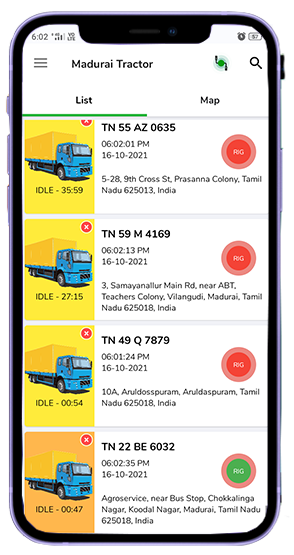
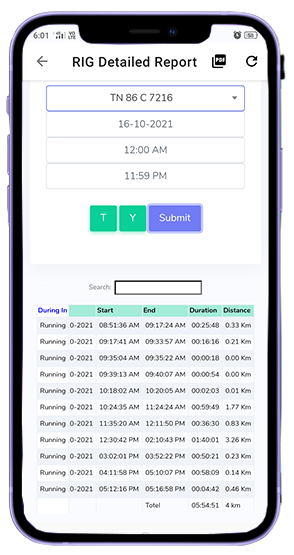
Trip monitoring

- This feature helps the owners to monitor and generate bills for trips run by vehicle to leasing company.
- By marking the vehicle travelling route on the map the vehicle owner can calculate how many times the vehicle made the trip.
- If the marked vehicle travels out of marked location, the app will give an alert notification and show it separately.
- The vehicle owner can track the activity of the vehicle throughout the day with the help of the trip report.
- Live monitoring of fixed trip loads
- Fuel consumption can be estimated
- Alerts travel out of boundary
- Trip report billing
- When goods is transported the end user can monitor the distance of the vehicle to delivery place and make plan to receive it.
- Vehicle owners can use this option to find out how long it will take to reach the delivery location from the vehicle’s current location.
Distance to Delivery & OWNER TO VEHICLE
- When goods is transported the end user can monitor the distance of the vehicle to delivery place and make plan to receive it.
- Vehicle owners can use this option to find out how long it will take to reach the delivery location from the vehicle’s current location.
- The owner if wanted to reach out to a specific vehicle , this feature will give the path and distance from his place to the vehicle .
- Vehicle owners can use this feature to know how far they must travel and the route to reach the vehicle from their location.
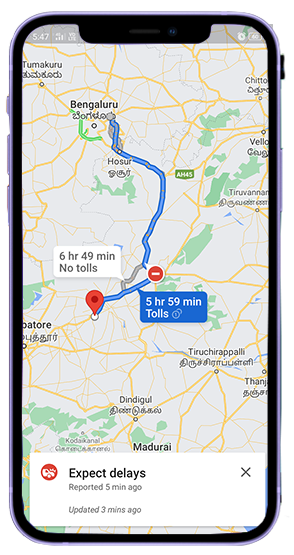
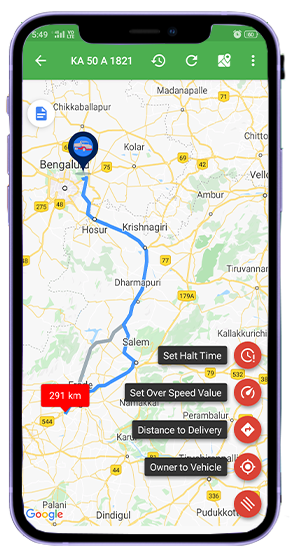

Features
- Live tracking
- Route playback for past travel
- Location sharing
- Travel Report
- Battery
- Speed Graph
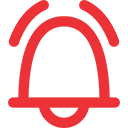
Reminders
- Service – Maintenance
- Oil Change
- Insurance renewal
- Fitness Check -FC – Alert
- Licenses renewal
- Tire Maintenance / Replace

Alerts
- Key ON/OFF
- Lock/Unlock
- Overspeed
- Battery Low/High
- Battery Wire Remove
- Vehicle Vibration/Moving